These days, a lot of people want to build a code-free WordPress website.
This becomes possible thanks to WordPress page builders like Elementor, which allow you to create a visually impressive website. You will find many page builders, but Elementor is generally considered the most popular WordPress page builder, having more than 8,000,000 active websites using it.
Moreover, every 3 seconds, a new Elementor website is created, speaking about the huge popularity of this page builder.
So, if you are also considering using Elementor to design your WordPress website, but are confused about your choice. We are here to help you with this thing. Read this article to know why you should also choose Elementor as your WordPress page builder, like those eight million people.
What Is Elementor?
Elementor is a powerful WordPress page builder that makes your website’s visual design unique and engaging. It has a user-friendly drag-and-drop interface that makes it the number 1 choice for people with zero coding skills.
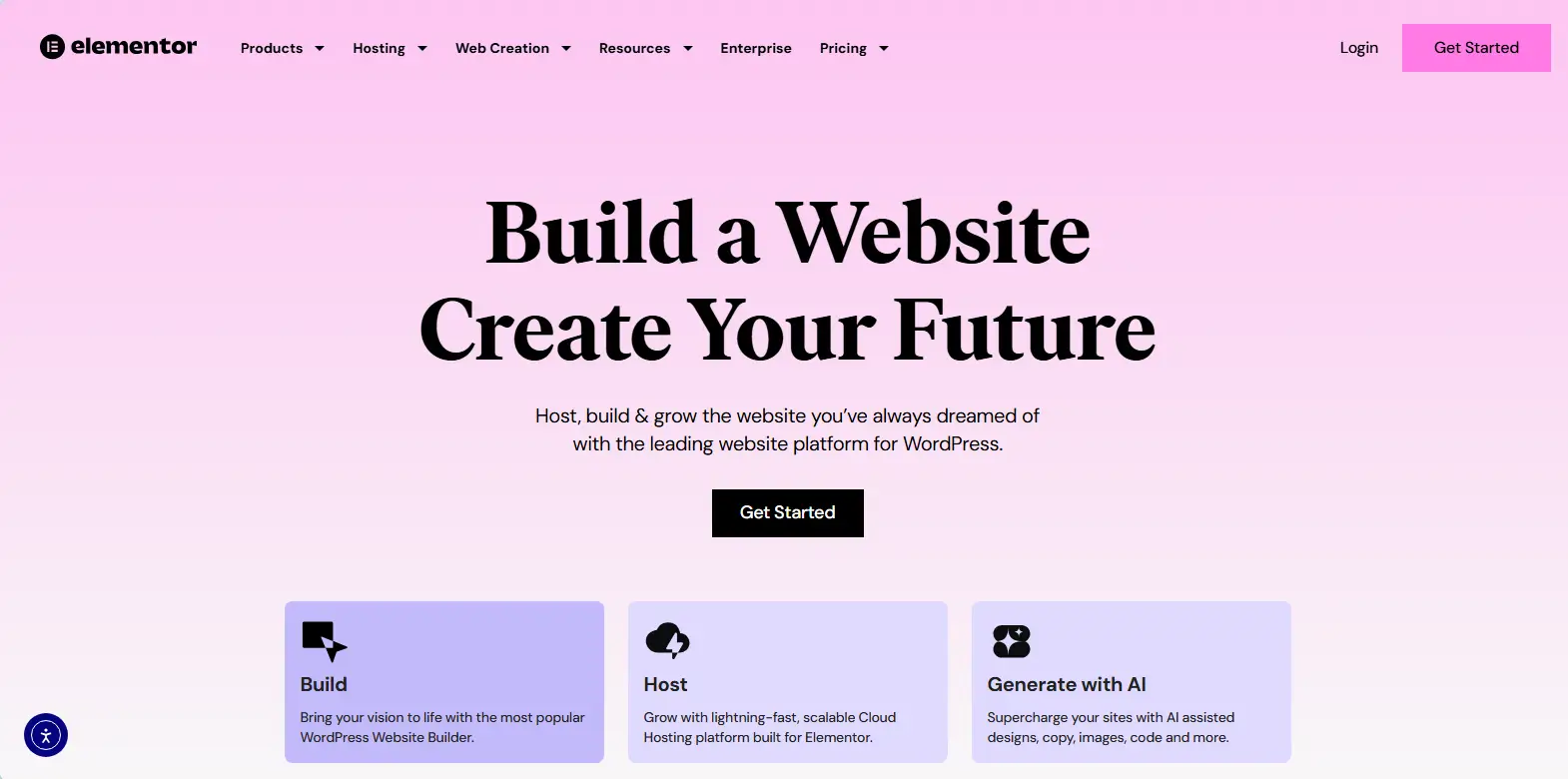
The Elementor plugin integrates well with WordPress websites and acts as a website design assistant there. This plugin allows you to build stunning websites in a few drag-and-drop steps without having to code.
With Elementor, you can add, remove, edit, customize, and modify many different elements of your website efficiently in real-time.
It has both a free and a paid version.
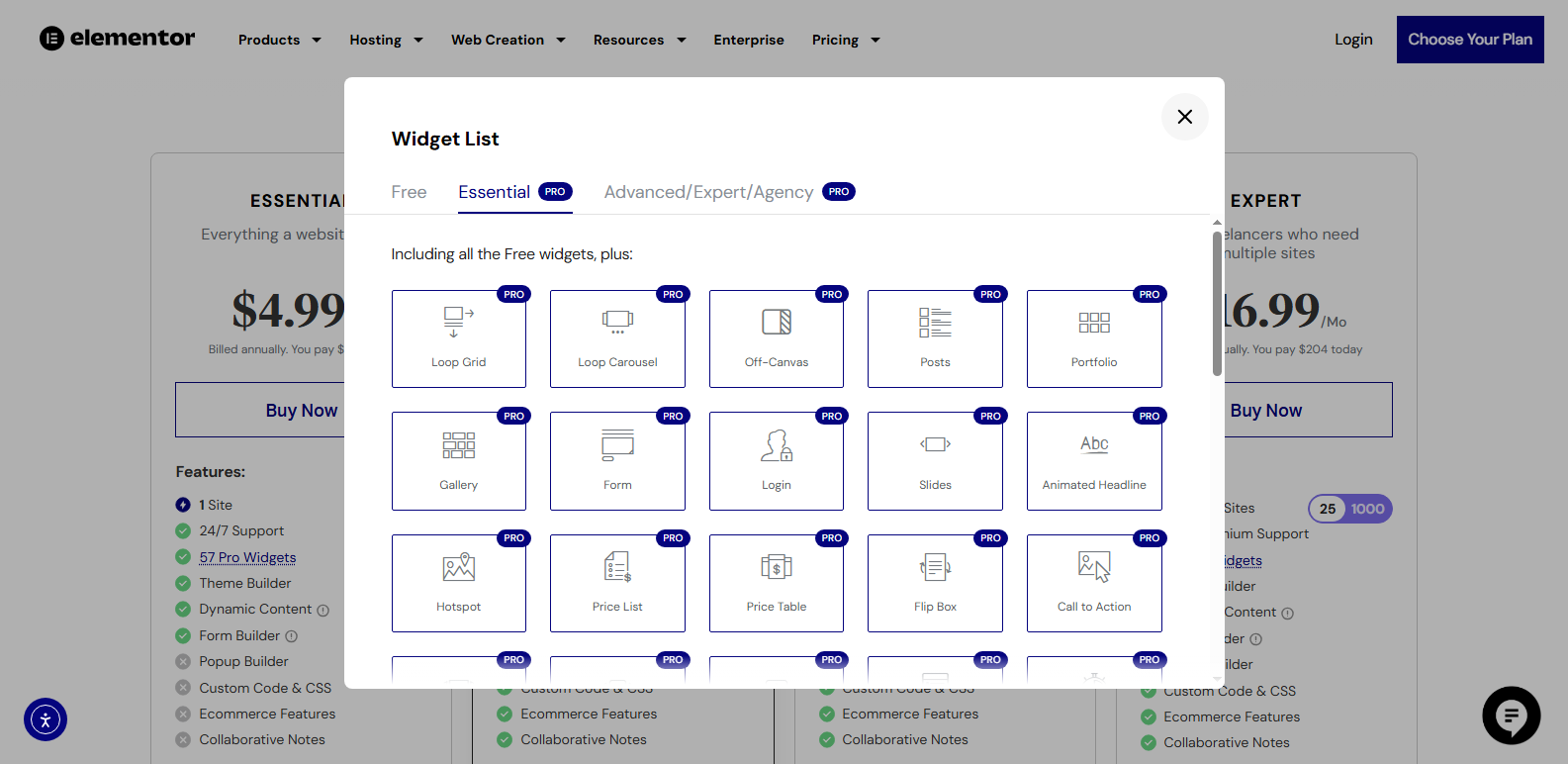
The free one comes with more than 30 widgets and 3 built-in templates, while the paid Elementor Pro comes with an additional 80+ pro widgets.
How Elementor Works?
Using Elementor in WordPress is really simple, like other plugins. Install the Elementor Plugin from the WordPress library. Once it is installed and active, you can use it to create a new page/post or edit an already created page/post.
You will see the button Edit with Elementor. Click on it, and your Elementor editor will open.
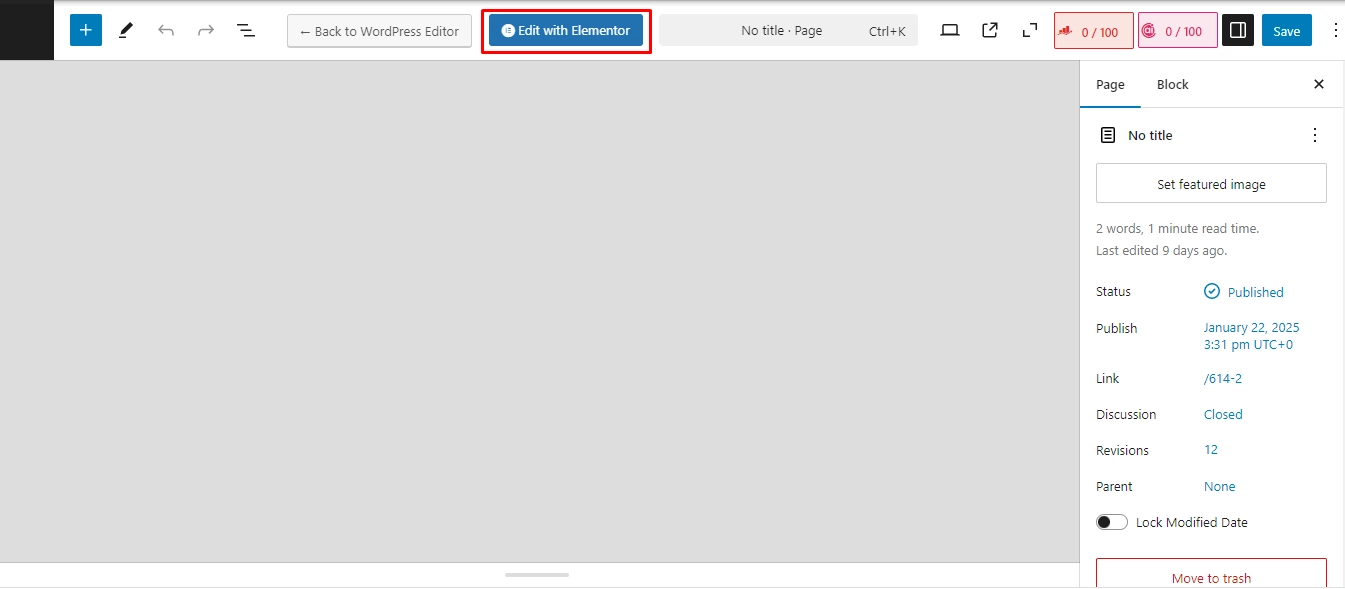
Your Elementor interface has two main parts: on your left, there is a menu with all the available widgets and elements you need to design your page/post, and on the right, there is a preview area where you drag and drop elements in real-time.
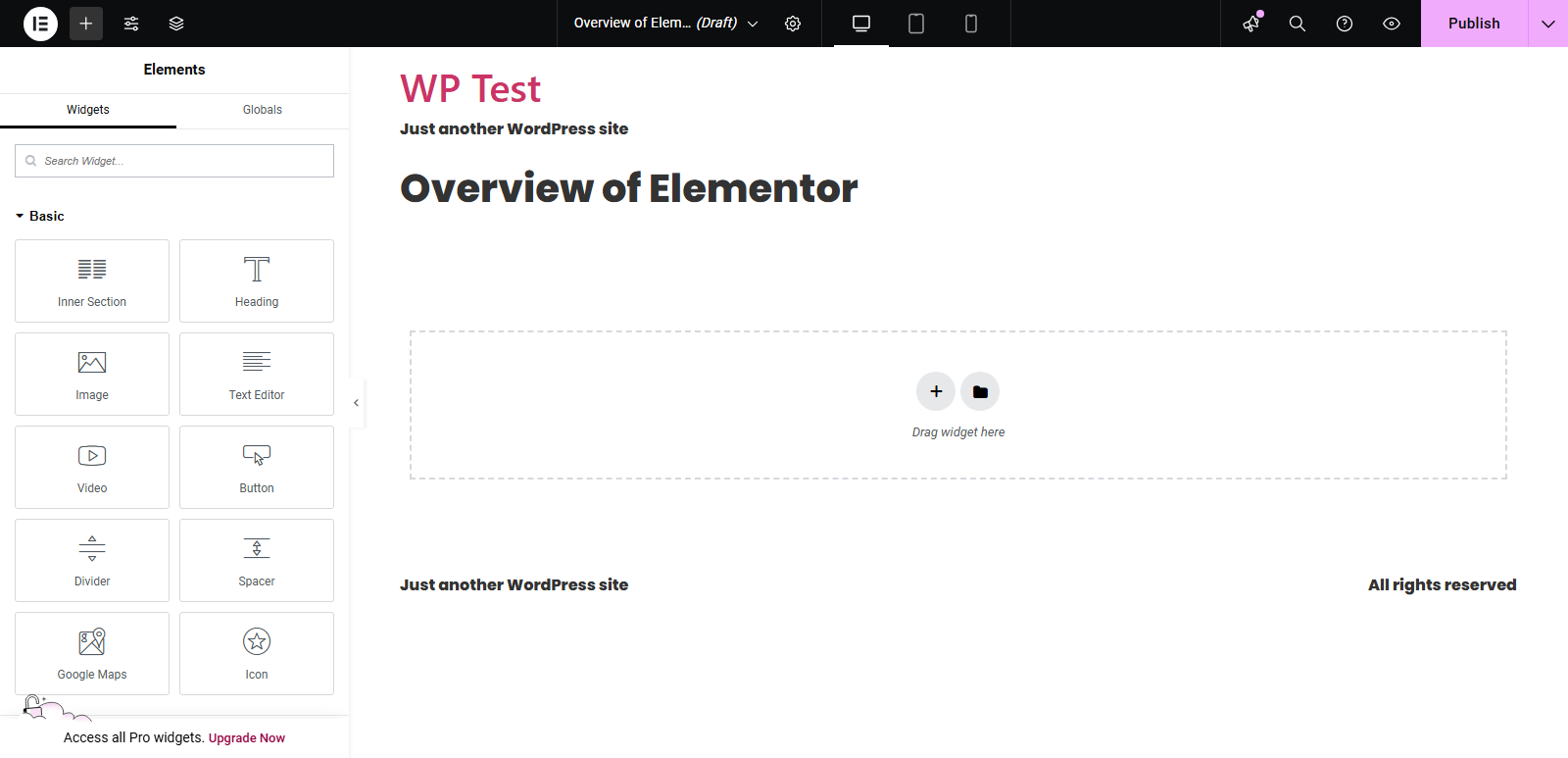
Now, you can add widgets of your choice from the left menu, simply drag and drop them to your page.
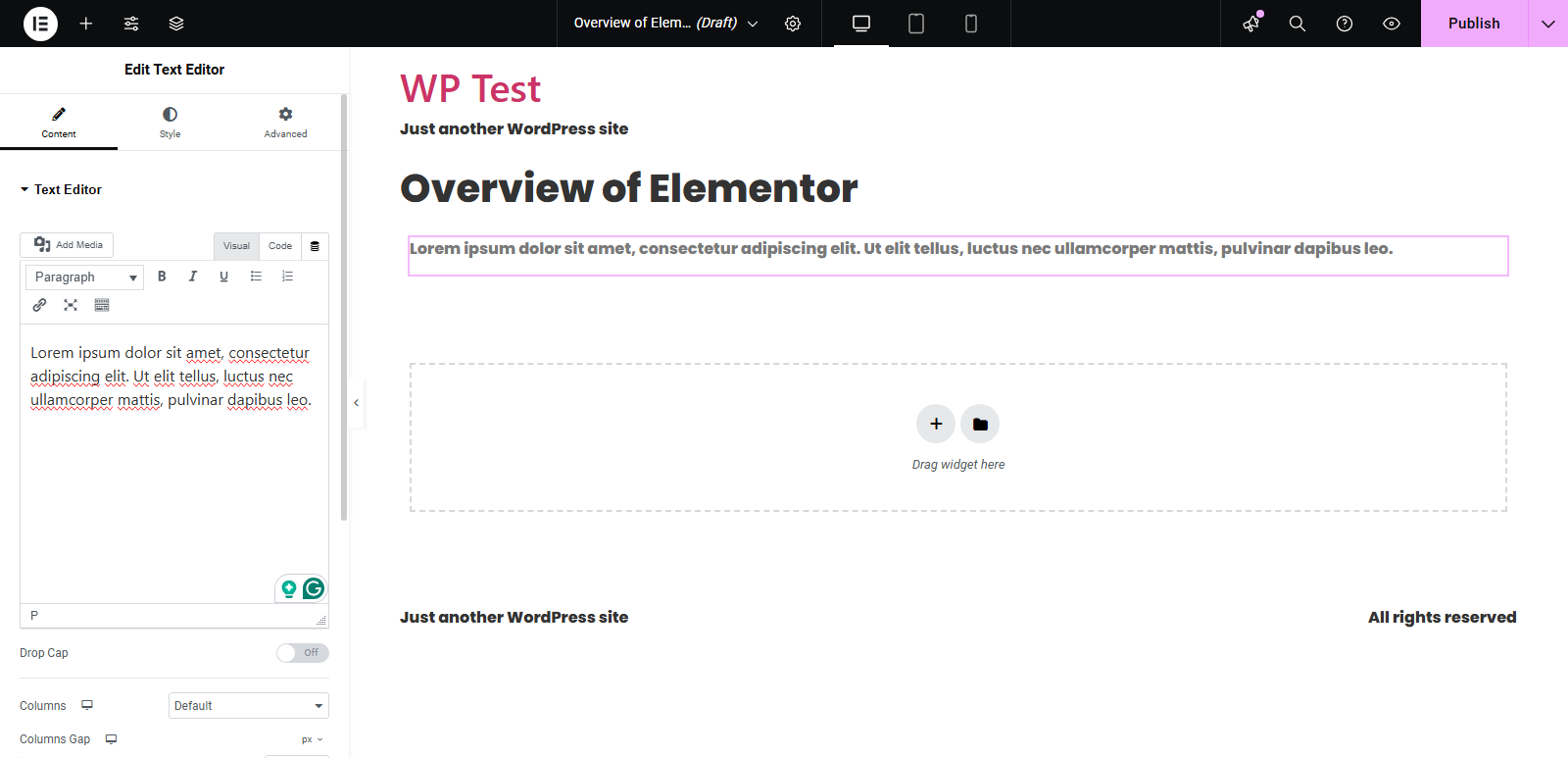
You can add buttons, texts, images, videos, etc, using the Elementor editor. You are allowed to customize the color and theme of these elements according to your brand.
Prominent Features of Elementor
1. Pre-made Templates
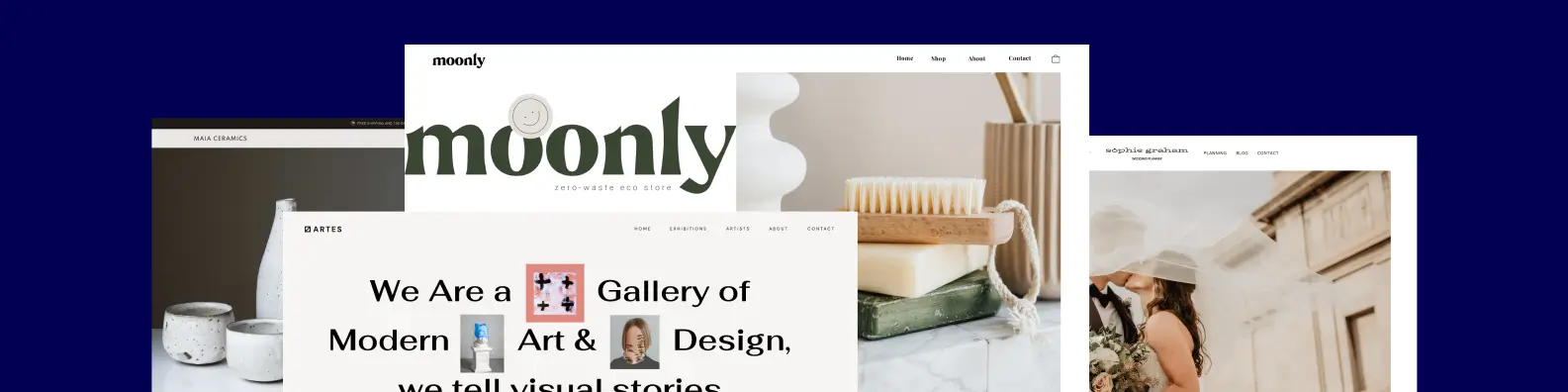
Elementor’s library is full of stunningly designed pre-made templates that are fully customizable to make a website that fits your brand’s needs. You will get more than 300 templates with ready-made layouts that will save a lot of your time in designing your site, as well as give a more professional look to it.
2. Full Website Kits
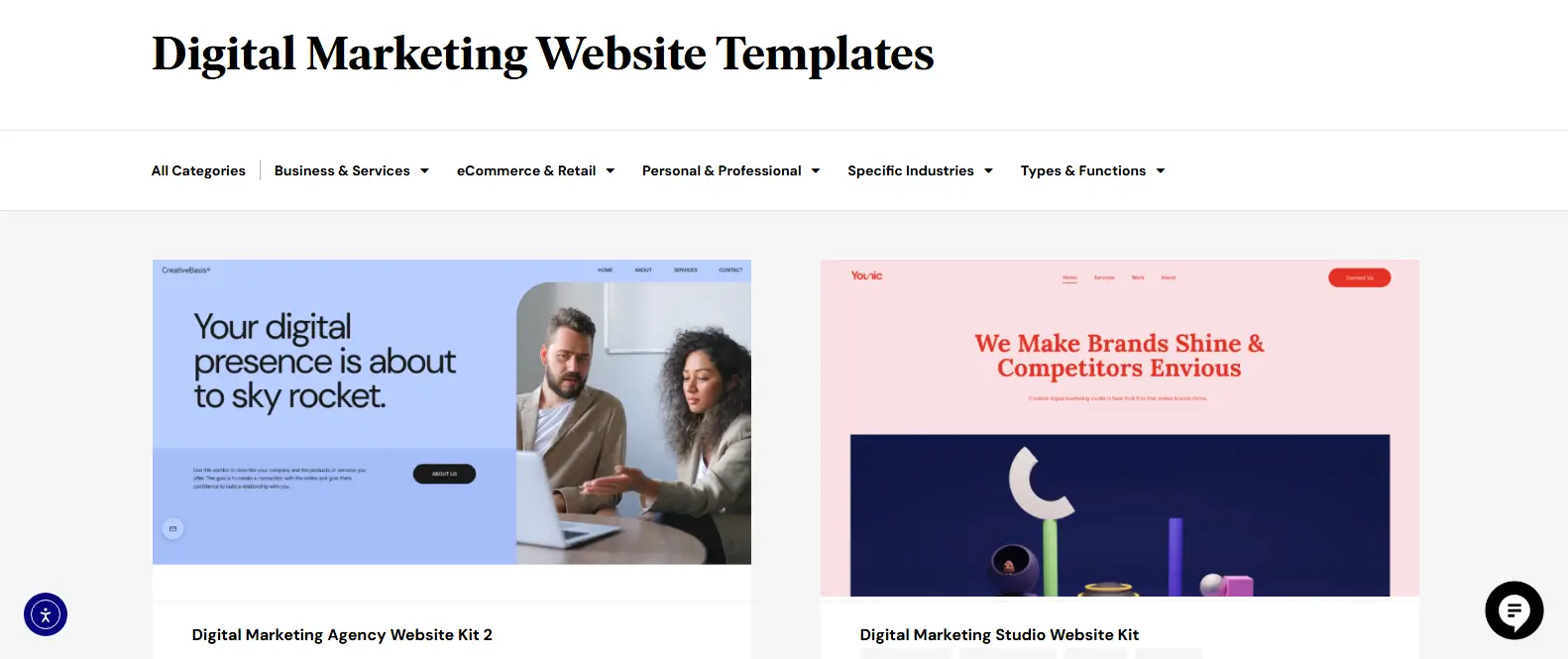
Elementor not only provides you with pre-designed single-page templates, but it also offers more than this. You will be given full website kits that include everything to make a fully functional website, such as headers, footers, landing pages, blog posts, etc.
You are free to choose from 100+ responsive website kits to make your business website without any technical skills.
3. Hundreds of Widgets
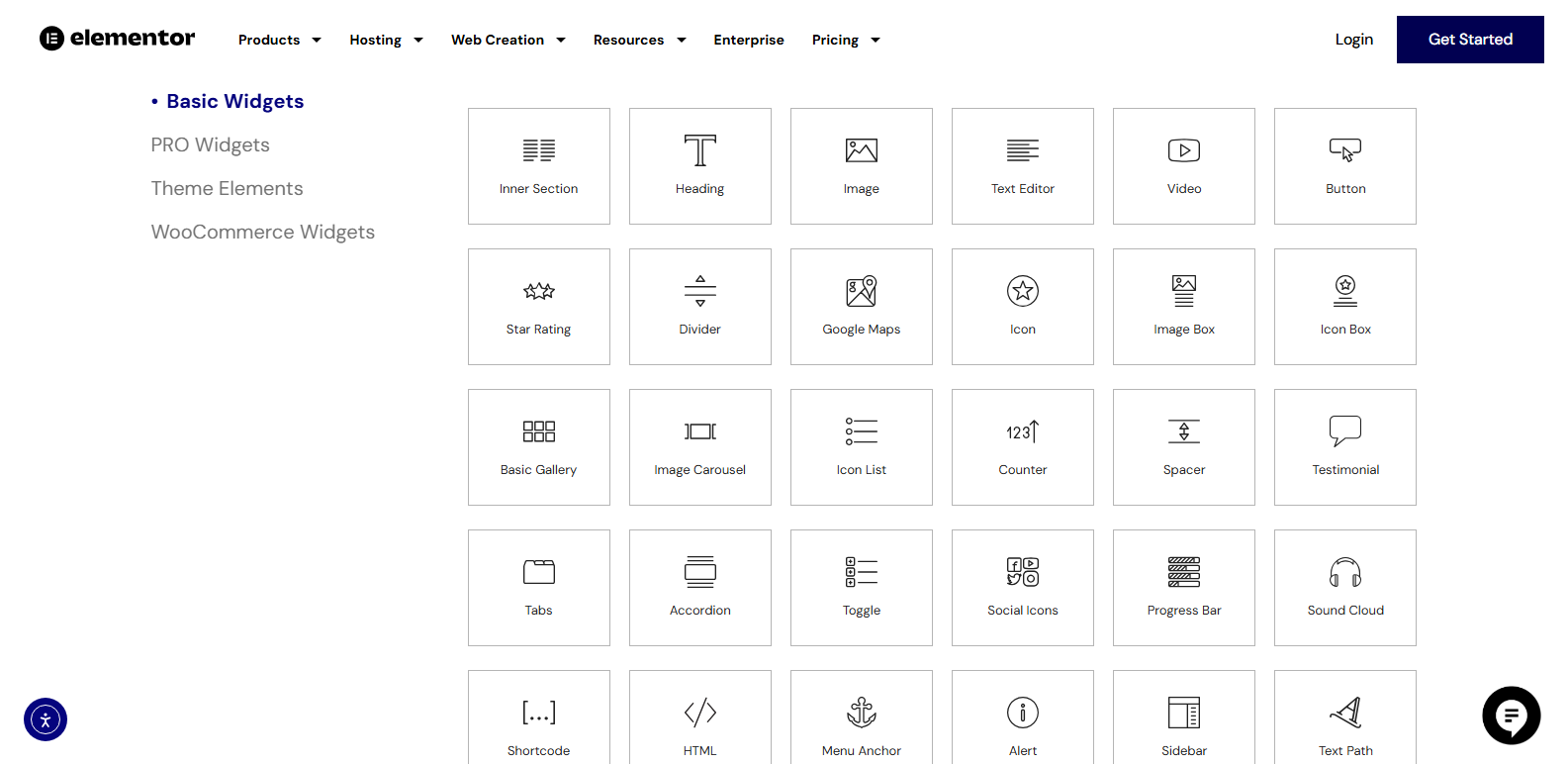
Widgets are the highlighting product of Elementor that provides the tools to edit the text, images, and other elements of your website.
These widgets are fully customizable, which means you have all the control over everything from color, theme, and animation styles to font size. Their simple drag-and-drop mechanism makes it easy to build your very own website.
You will get basic widgets in the free version of Elementor and additional widgets and pro-elements in Elementor Pro.
4. Global Editing
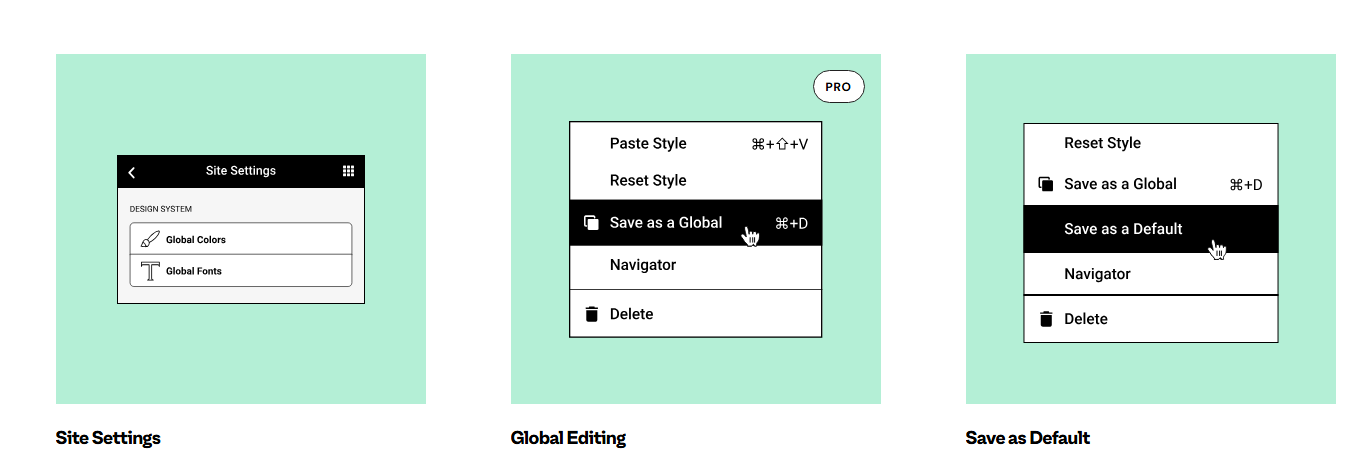
A perfect website design is all about consistency, and the global settings in Elementor prove to be the real game-changer here.
With the global editing setting, you can design your website from one place and set the default fonts, colors, widgets, themes, and styles that remain the same and consistent throughout the website.
5. WooCommerce Builder
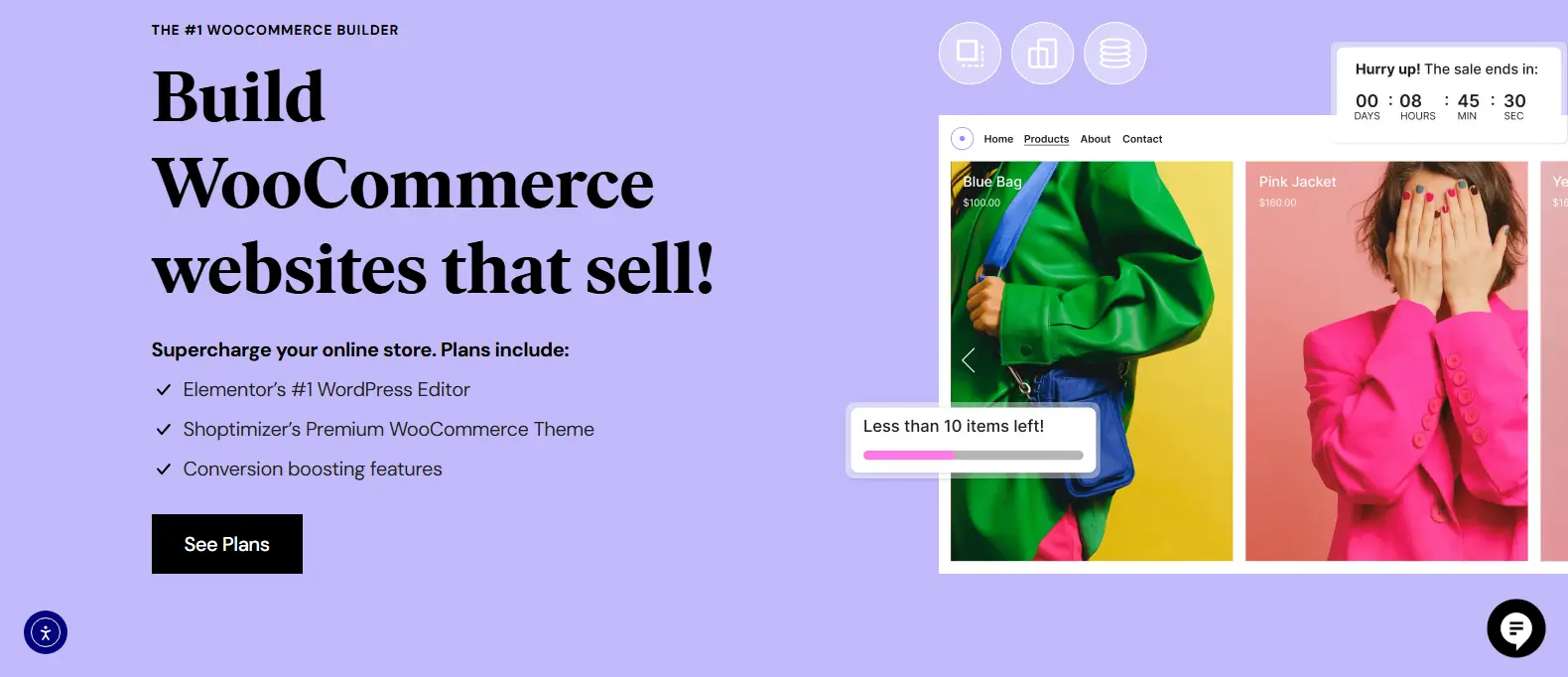
Are you running an E-commerce store or an online shop?
Elementor has something exclusively for you; it offers a WooCommerce builder that provides all the tools you need to create product layouts, custom product pages, etc. It allows you to design your product pages aligned with the theme of your brand to create a unique shopping experience for your customers.
Elementor Vs Other Page Builders
| Feature | Elementor | Divi | Gutenberg |
| Ease of Use | Extremely user-friendly | Medium learning curve | User-friendly |
| Templates | A large set of templates | A wide variety of templates are available | Lacks in pre-made templates |
| Performance | Can impact site speed | Can slow down large sites | Lesser impact |
| Pricing | Free + Paid version | Free + Paid version | Completely Free |
| Customization | Offers a large set of widgets | Offers a wide variety of modules | Comparatively less customization |
Pros and Cons of Elementor
Pros:
- Elementor has a simple and easy-to-use interface compared to other page builders.
- It comes with many diverse functionalities to create a stunning website, such as pop-up notifications, multiple Elementor addons for advanced functionalities, and a global design system to have full control over customization.
- Creating a website for the first time can be overwhelming and difficult, especially if you have no coding skills. In that case, Elementor probably has one of the lowest learning curves, making it easy to understand all its functions.
- A lot of website builders don’t give you full control over customization, but it’s not the case with Elementor. It offers you full freedom in the customization part and lets you customize each and every element of your website.
- Although Elementor has a lot of built-in elements, if you want to import something from a 3rd party addon, it fully allows you to do so. Elementor also integrates well with almost all the WordPress 3rd party plugins to design your website.
- You can also enhance your site by using some of the best Elementor addons available, which offer unique widgets and design tools not found in the core builder.
Cons:
- One major drawback of Elementor is the site speed issue, which occurs due to its large DOM size.
- Although Elementor has many amazing features, unfortunately, not all of them are free to use. The free version allows you to access a few widgets and features, and if you are interested in using the advanced features, you need to buy an Elementor Pro subscription.
Why You Should Choose Elementor As Your WordPress Page Builder
To experience the best website design creation, you should use Elementor as your WordPress Page Builder.
There are many reasons why we are suggesting it to you, some of them are:
Best Drag and Drop Builder
Until now, you must be familiar with the fact that Elementor is a drag-and-drop builder and is the best of its kind. With simple drag and drop, you can easily add and edit any section, element, or widget on the front end of your website.
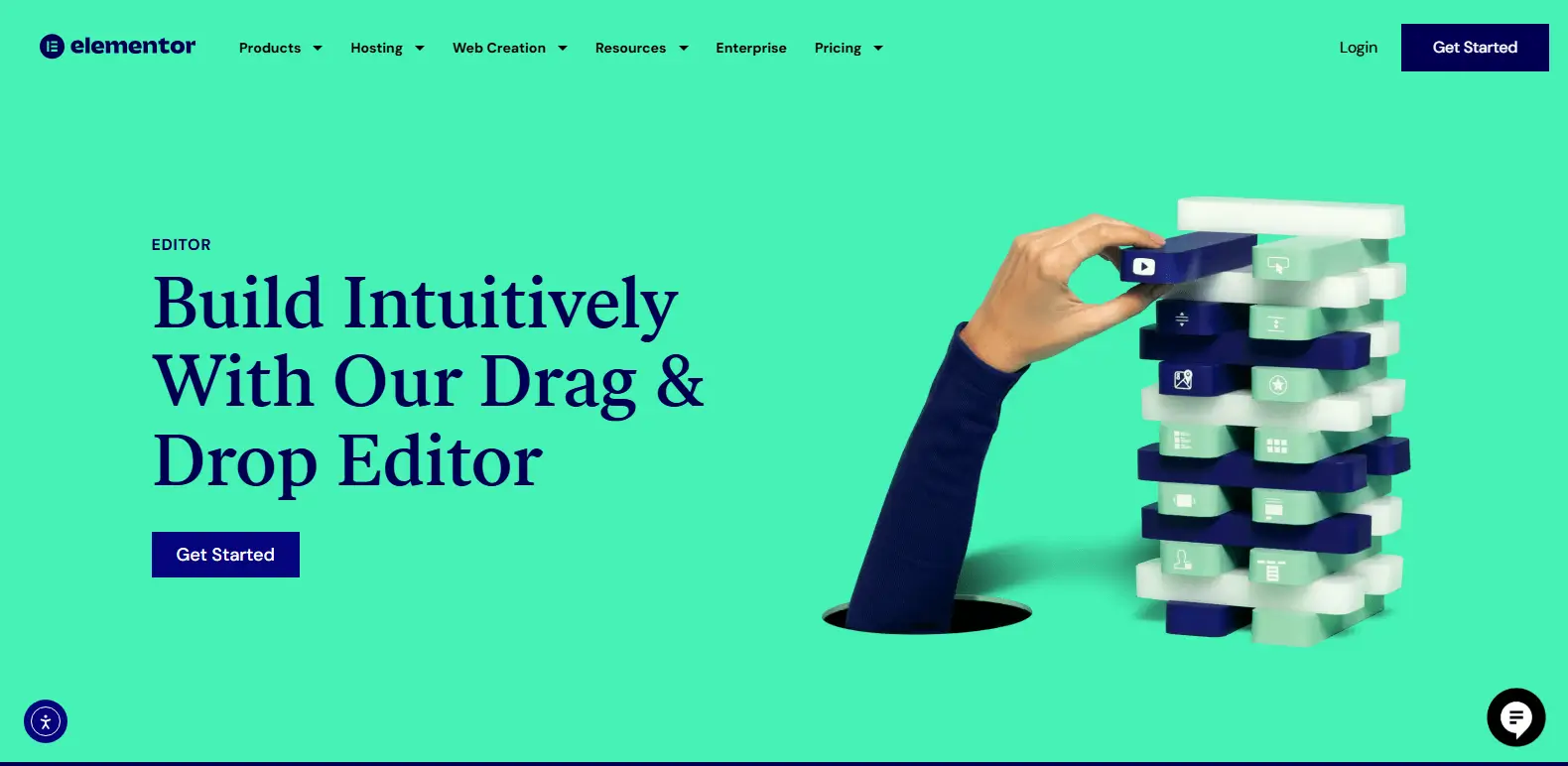
All the necessary features of the website are present in tiny boxes, which can be dropped into the editor to create the desired layout of your page.
So, even a non-tech person can easily create a nice-looking website like this.
This drag-and-drop mechanism of Elementor saves you time, streamlines your workflow, and creates a website that you want.
Best User Experience
When we talk about the user experience, Elementor, with its clean interface, offers the best user experience to the person designing a website using it.
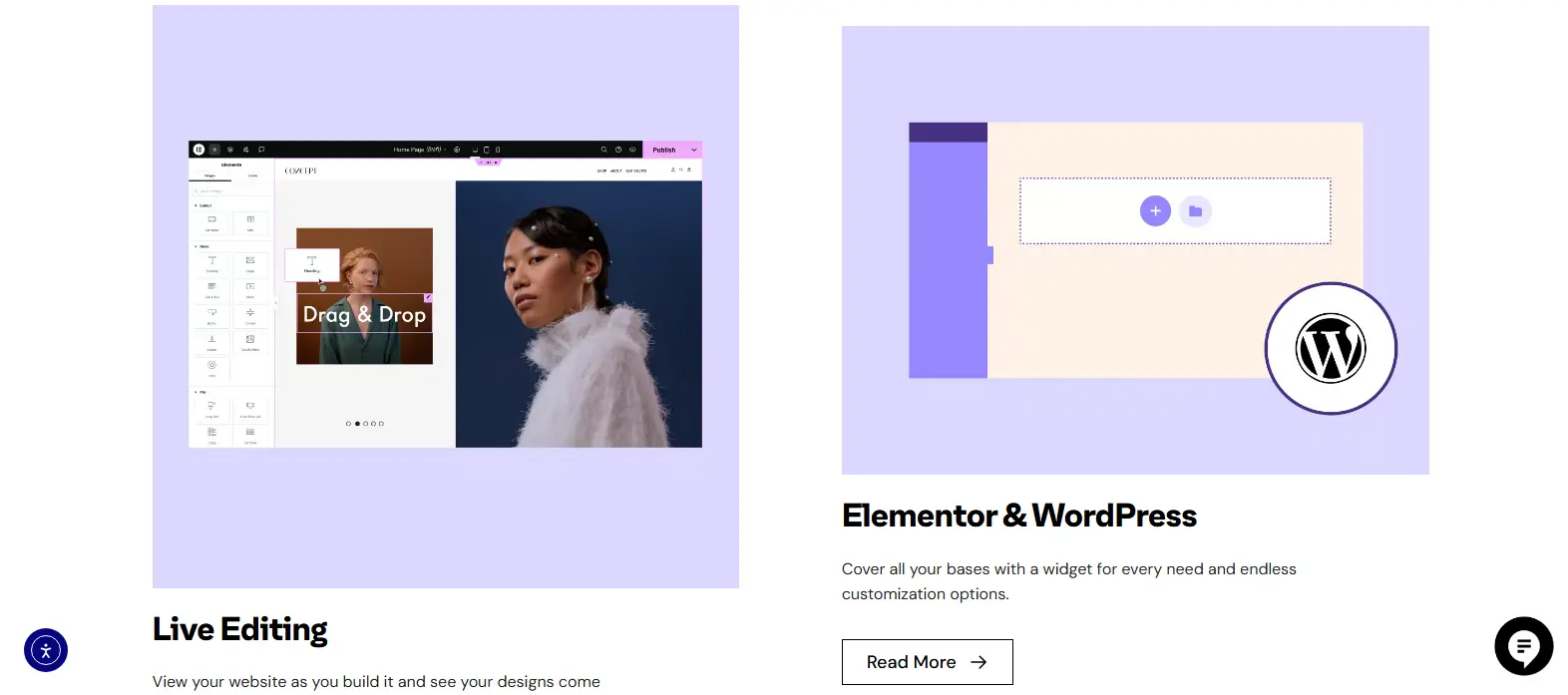
Its main control panel is situated at the side of the page, where you can find all the widgets and other configuration settings, which work perfectly as you can view content in real time. But if you feel distracted by the panel showing content all the time, you can hide it as well.
This control panel setting is amazing because nothing is displayed over your content, and you can visualize the clean main canvas area.
High-Quality Website Designs and Templates
Elementor allows you to create high-quality, responsive, and unique website designs promptly. If you have zero creative design sense, Elementor can create the design for you.

Instead of Elementor, if you hire a developer to develop your website, you won’t get finer design details, as he will be more focused on the functionality of the website, and maybe he also has limited creative skills.
Here, website builders will be of immense use.
The free version of Elementor offers more than 40 content elements and widgets; the Elementor Pro version even offers an additional 81 more to create a stunning-looking website. Elementor also comes with hundreds of premade templates for those who don’t want to start from scratch.
Moreover, you will also get premade blocks and sections for these templates.
Responsive and Mobile-friendly
A responsive website is vital for its success.
Having a website that is not responsive and mobile-friendly, you will be at a great loss. Unfortunately, you won’t be able to rank high with an unresponsive and poorly performing website.

Elementor editor allows you to create responsive pages with real-time previews on different devices to ensure your website works perfectly without leaving the interface on all devices, including mobile phones.
Elementor allows you to edit the mobile and tablet versions of your website to make it more visually appealing.
Hundreds of 3rd-Party Elementor Addons
When you start designing the website using Elementor and find that Elementor’s default features aren’t enough for you, no worries, you can get hundreds of Elementor addons.
They are designed to expand your widget selection, such as WPMozo Addons for Elementor.
WPMozo Addons for Elementor
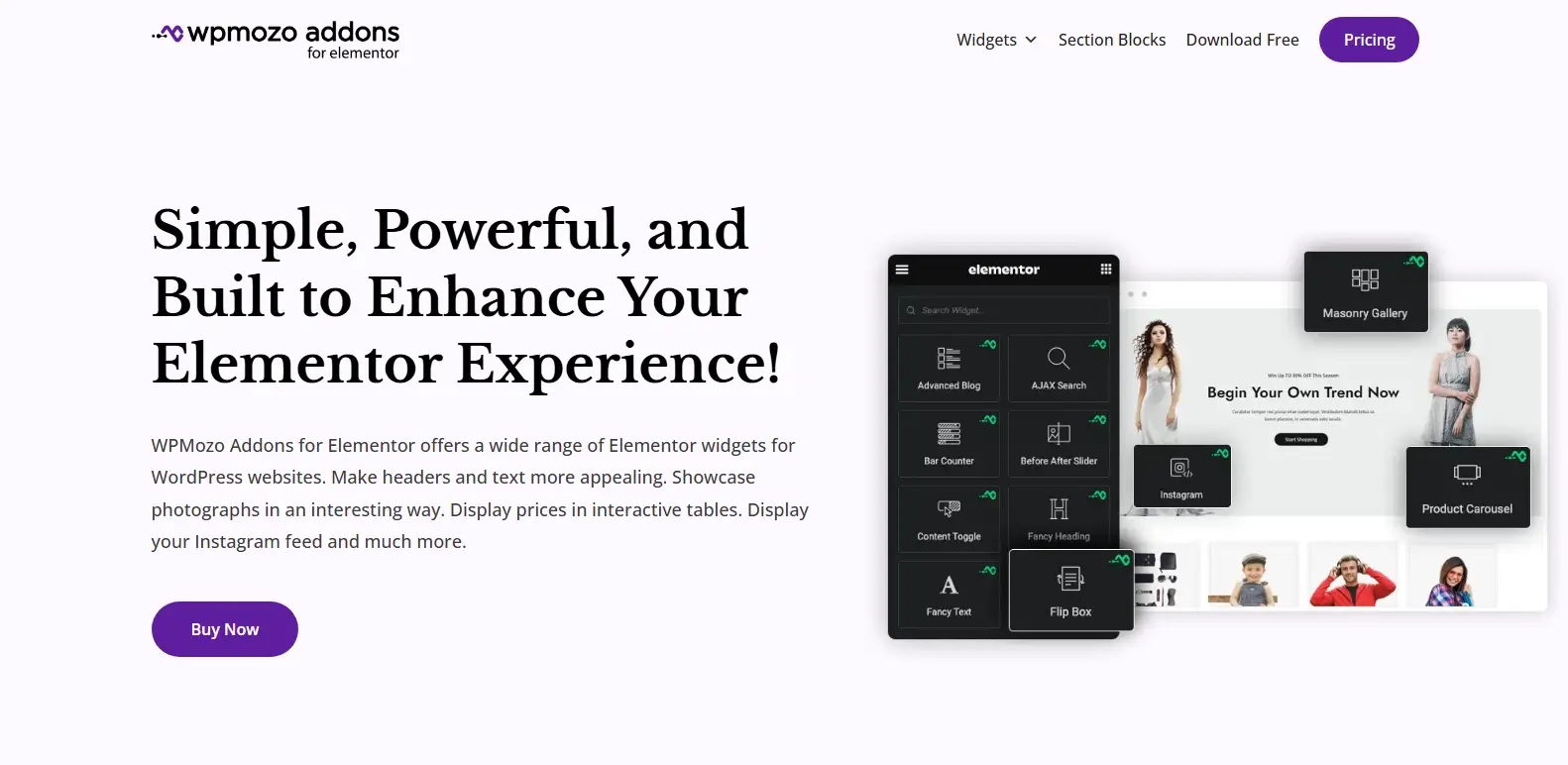
WPMozo Addons for Elementor plugin provides you with 60 premium Elementor widgets to create stunning websites with customization options.
It is basically a multipurpose plugin with useful Elementor widgets in a bundle.
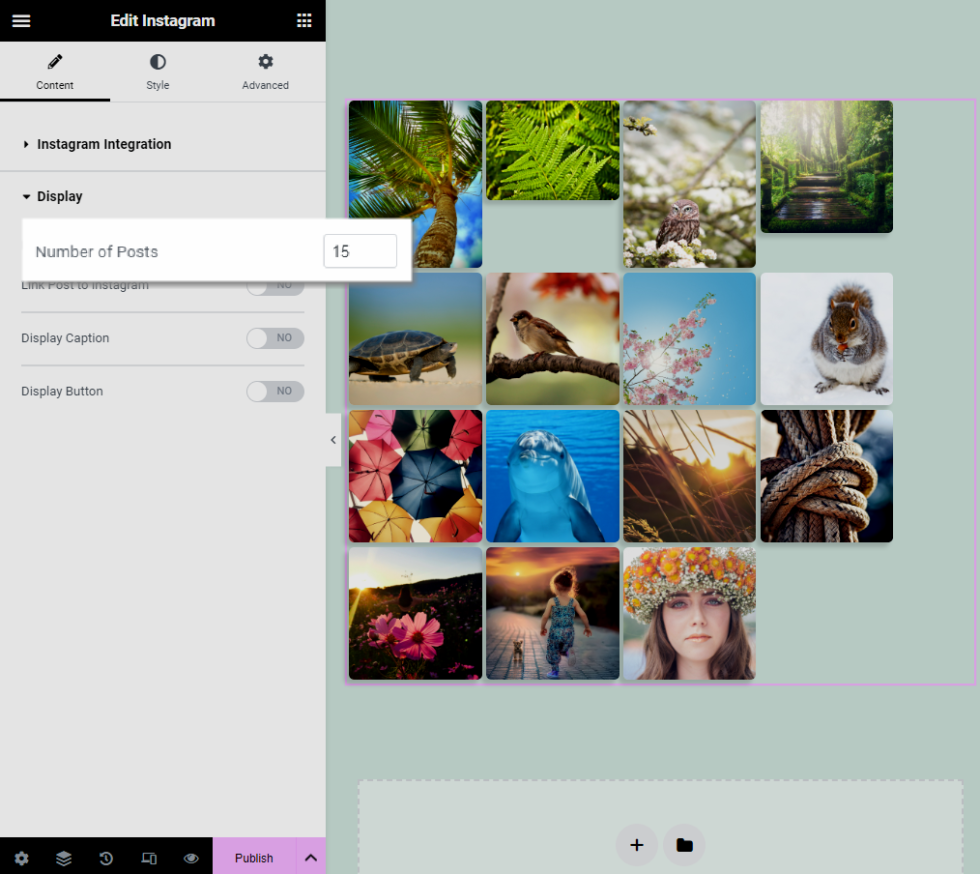
Some of the featured widgets include floating images, an image carousel, a team grid, a testimonial slider, a Lottie animation, WooCommerce product categories, a product accordion, an Instagram feed, and many more.
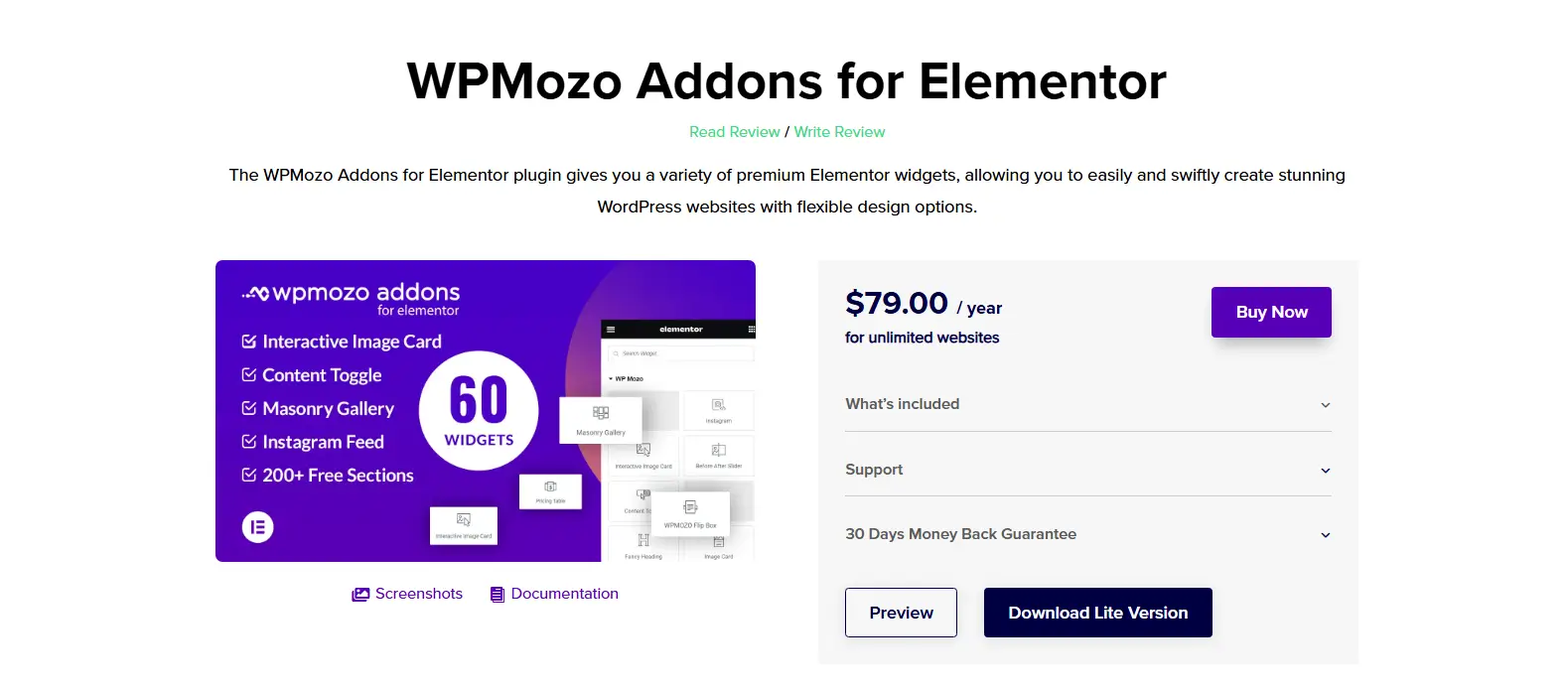
You can buy this addon plugin with a subscription of 79 USD per year for unlimited websites, which is a reasonable price, considering the widgets it provides.
Affordable Pricing
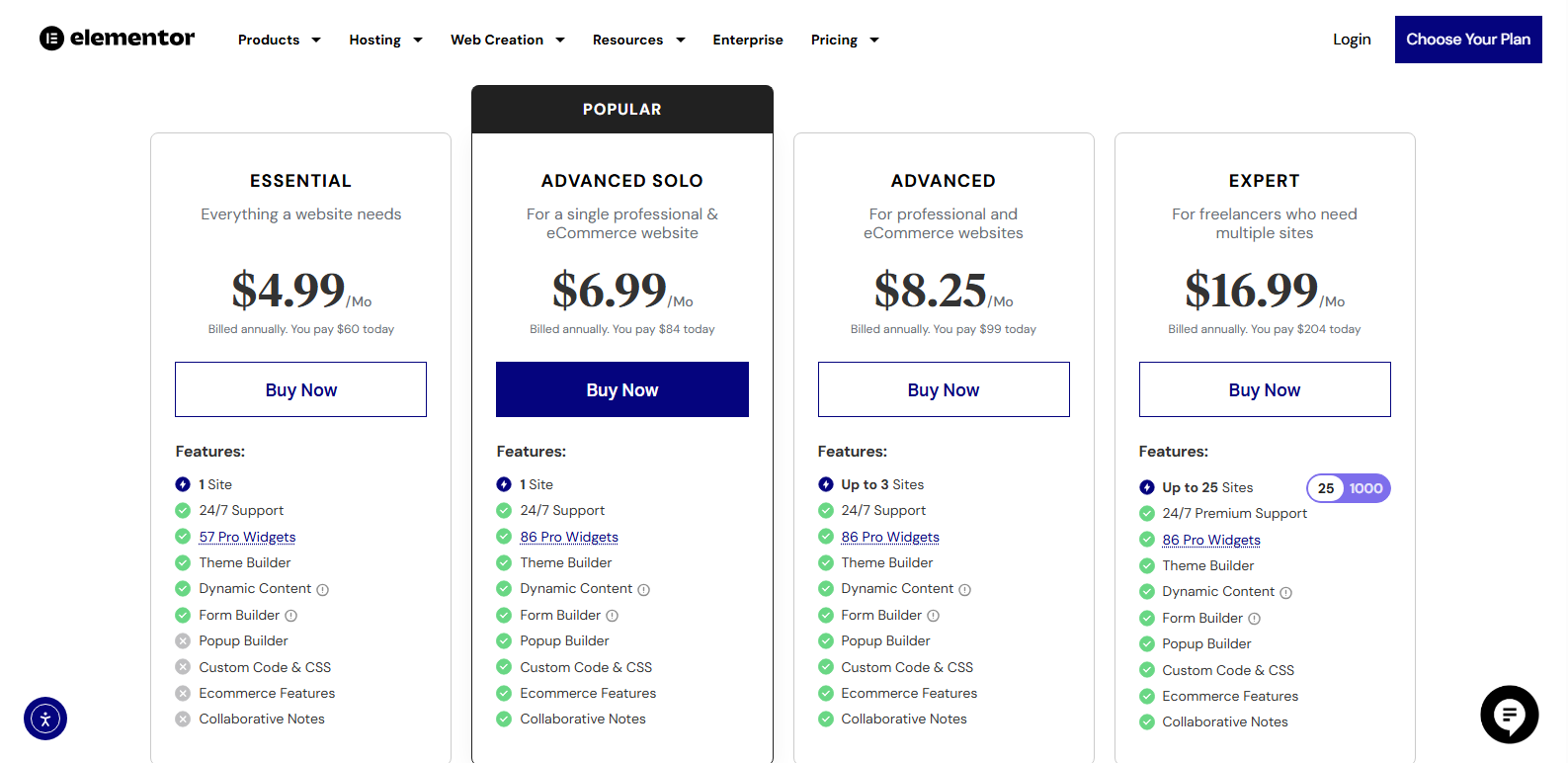
As mentioned earlier, Elementor has both the free and paid versions, and if you think you won’t need the extra features, you can only use the free version.
Don’t you worry, the free version of Elementor contains all the necessary elements and widgets to create a nice-looking and fully functional website using it. If you are creating a complex website or building a highly responsive e-commerce website, you will need some advanced widgets offered by Elementor Pro.
Extended E-commerce Functionalities
Elementor is a great tool for people who run an E-commerce business. With the WooCommerce widgets, you can provide the best shopping experience to your customers.
It comes with full customization control of every page of your E-commerce website to make sure your users have an amazing experience that ultimately helps you make sales.
Elementor Pro offers interesting widgets like Product Price, Product Images, Add to Cart, Product Rating, Short Description, Custom Add to Cart, Product Categories, Menu Cart, Checkout, Purchase Summary, etc. There is a widget for almost every feature that a professional online store needs here.
Final Thoughts
Designing your own website can be an overwhelming task, especially when you are a non-tech person and have zero coding skills. Thanks to the website builders like Elementor, which help you create a website the way you want.
Elementor is one of the popular and widely used website builders that creates robust and converting websites in no time.
You can literally build and customize every part of your website using its editor.
Elementor has an easy learning curve with a simple interface that a normal person can swiftly get familiar with. If you are going to build your website and wonder why you should choose Elementor as your WordPress page builder, we have explained good reasons to do so.
So, what are you waiting for? Download the Elementor plugin and design your new website now.
FAQs – Frequently Asked Questions
Is Elementor compatible with all WordPress themes?
Yes, as a popular WordPress page builder, Elementor is compatible with almost every WordPress theme popular in the market.
How does Elementor affect website loading speed?
As an external WordPress page builder, you can expect fewer speed issues with Elementor. But, using caching plugins like WPRocket or LiteSpeed Cache, you can easily resolve them. Hence, your website speed will not be affected seriously if you choose to use Elementor.
Is it possible to use custom fonts and colors in Elementor?
Yes, you can use custom fonts and colors in Elementor. It provides built-in features for Google Fonts, but you can also easily use custom fonts like the Font Awesome library.





0 Comments