Create Engaging Vertical Timelines With Multiple Events
With the WPMozo Timeline widget, you get no restrictions. It allows you to add unlimited events to the timeline and present them to your audience with utmost creativity. The timelines you’ll create using this widget will show the events in a vertical layout; hence, when users scroll the page, they won’t find any fraction with interaction and can view each event one by one easily. Therefore, use the WPMozo Timeline widget and add as many events as you can with no limit.
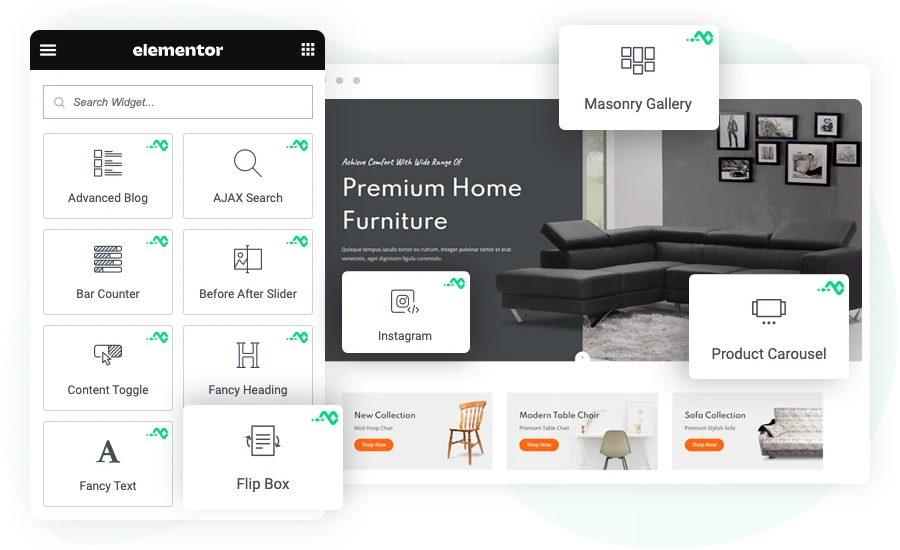
Show Timeline Events Using Different Layouts and Placements
If you need to keep variation in your events timeline presentation, use the available layouts to make unique timelines. The widget allows you to show event content in one after another event layout, or show them in a zigzag manner: one event on the left, and another on the right. In this way, the timelines you’ll add to your Elementor website will not overwhelm the visitors with the same style.
Add Title and Rich Content to the Timeline Events
The events you’ll add to the timeline using the WPMozo Timeline widget enable you to add an individual title and content to each event. This makes your timeline more informative and allows the website visitors to easily understand the event you create. Furthermore, you get design options to enhance the content’s appearance. It supports using the rich editor; hence, you can add content with text styling like Bold, Italic, URL, and more.
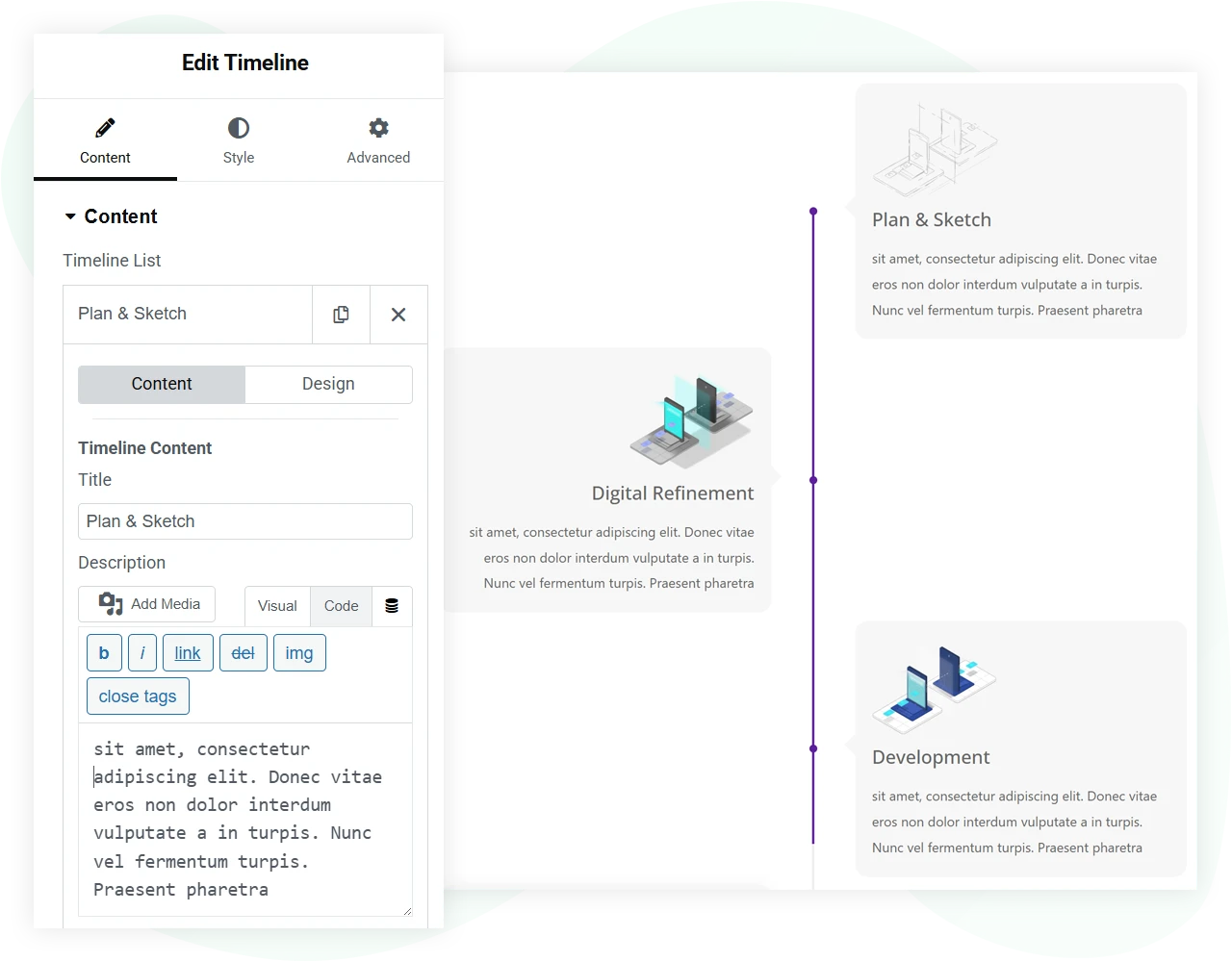
Use an Icon or an Image as a Timeline Element
Make the timeline even more appealing by using an Icon or Image for the timeline event. By using an icon or image, you improve the event and the way you present it. The image can add more value to the context and provide users with visuals that capture their attention from the start. With adding, you get customization options to optimize icons and images for maximum effect.
Separate Styling Options for Timeline Item and Stem
The WPMozo Timeline widget supports an interactive stem that creatively lets users know which event they are exploring on the timeline. As they scroll the page, the stem gets filled with the configured color, making the user interaction engaging. In addition, you can customize the stem’s size and working as well as the event area to make everything look highly synced and according to the required expectations.
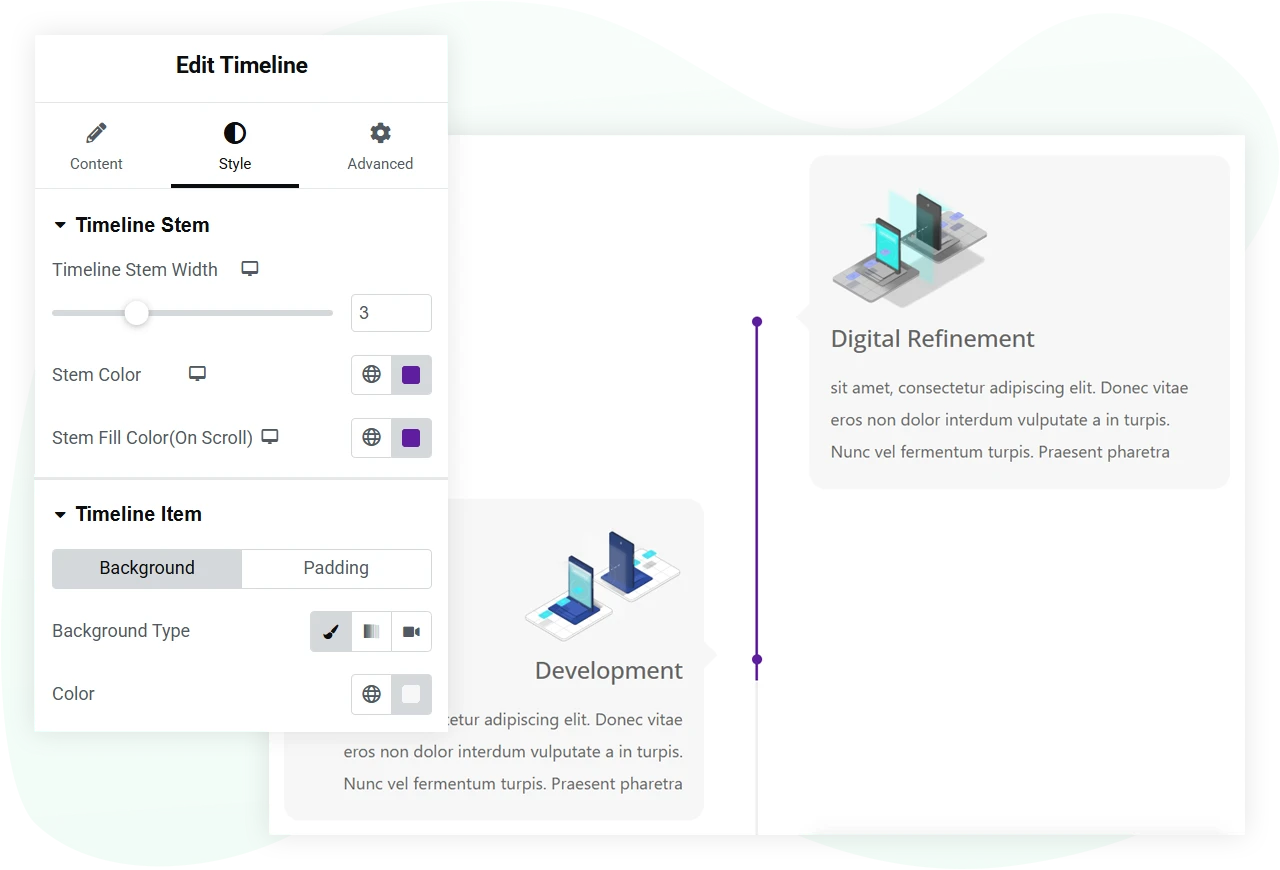
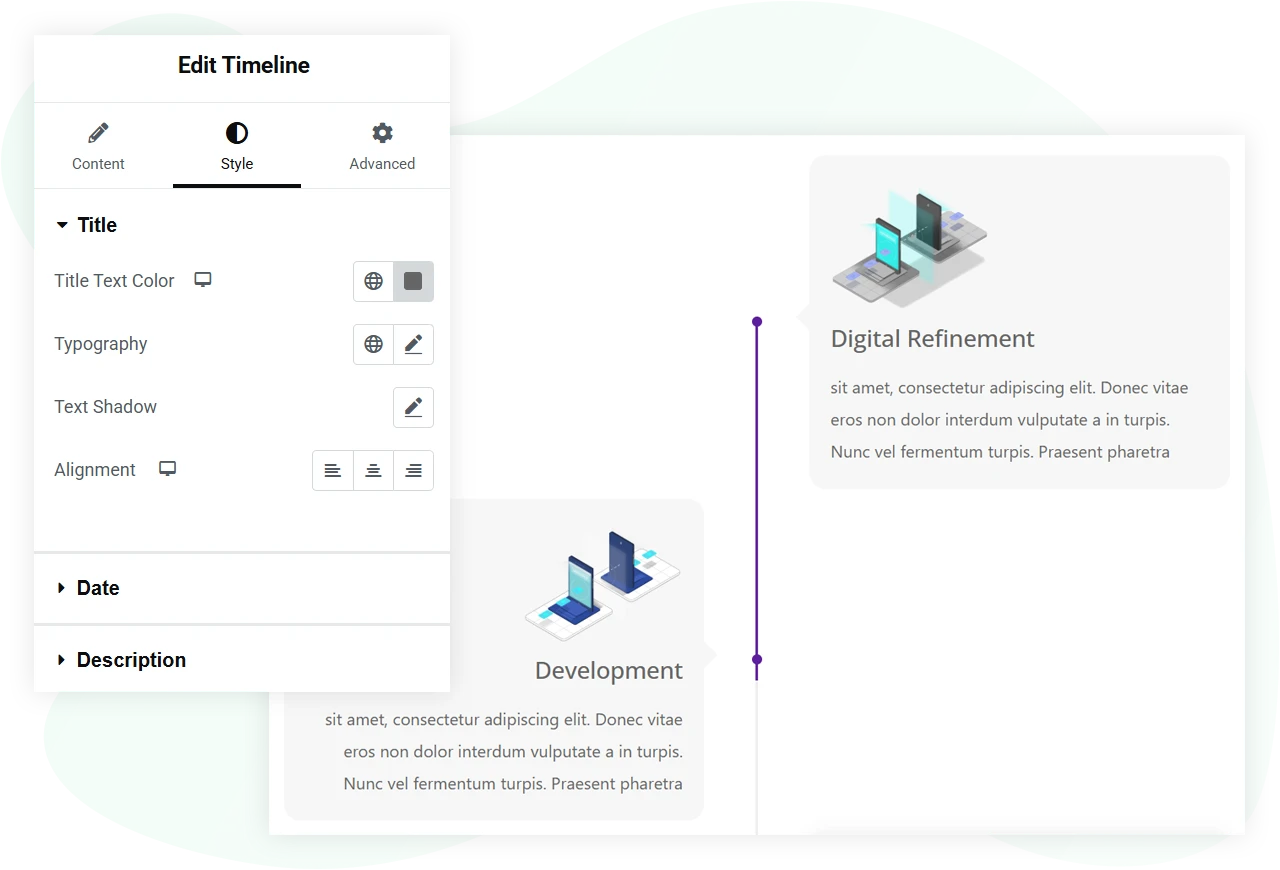
More Options to Style Timeline Title, Date, and Description
Apart from all of the styling and functionality options, the Timeline widget from WPMozo Addons for Elementor plugin offers additional controls to take the appearance of your vertical Elementor timeline to a new level. It allows you to easily style the Title, Date, and Description using the text customization options. For instance, use a different font family, apply a different heading level to the title, and optimize the size of the description for compelling viewing. All of these make the content and the timeline itself a work of higher creativity.