Add Image Magnifier to an Image With Any Resolution
Whether you want to use an image with full resolution or a custom resolution, this Image Magnifier widget supports multiple resolutions without any issues. You can configure it to work for images with Thumbnail, Medium, Large, 1536×1536, 2048×2048, Full, and Woo product thumbnail sizes. Hence, a comprehensive image widget to add a magnifier to images of different kinds.
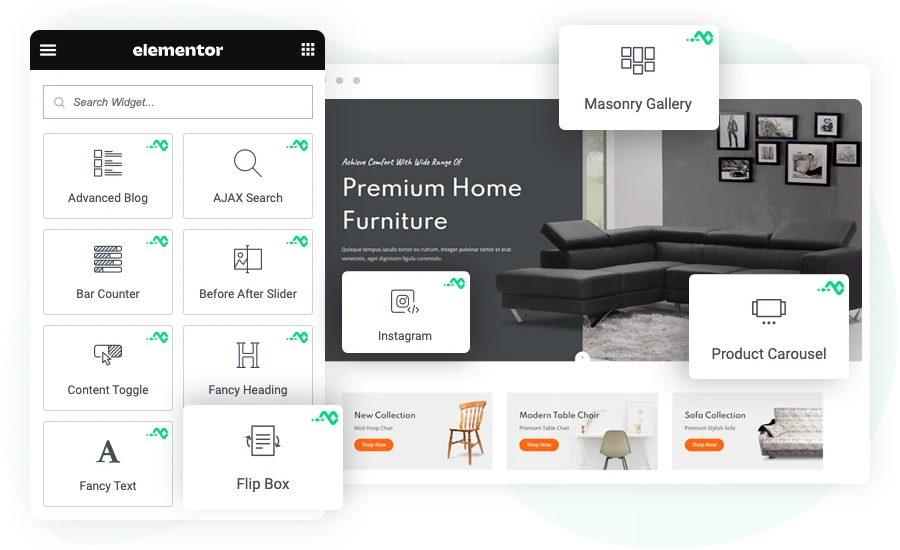
Highly Customizable Image Magnifier Lens
The WPMozo Image Magnifier widget adds a magnifier lens to the image, using which the visitors can zoom in. To improve its functionality and appearance, you can customize it immensely. The widget provides you with the controls to change its width, how fast it appears, border width, and border color for utmost engagement.
More Options to Optimize the Image for the Magnifier
In addition to the customization options for the image magnifier, this widget from WPMozo also allows you to make changes to the image. You can place the image at a different alignment on the page. Adjust its spacing and sizing with width, max width, padding, and margin. Plus, apply engaging borders from up to 5 styles.
