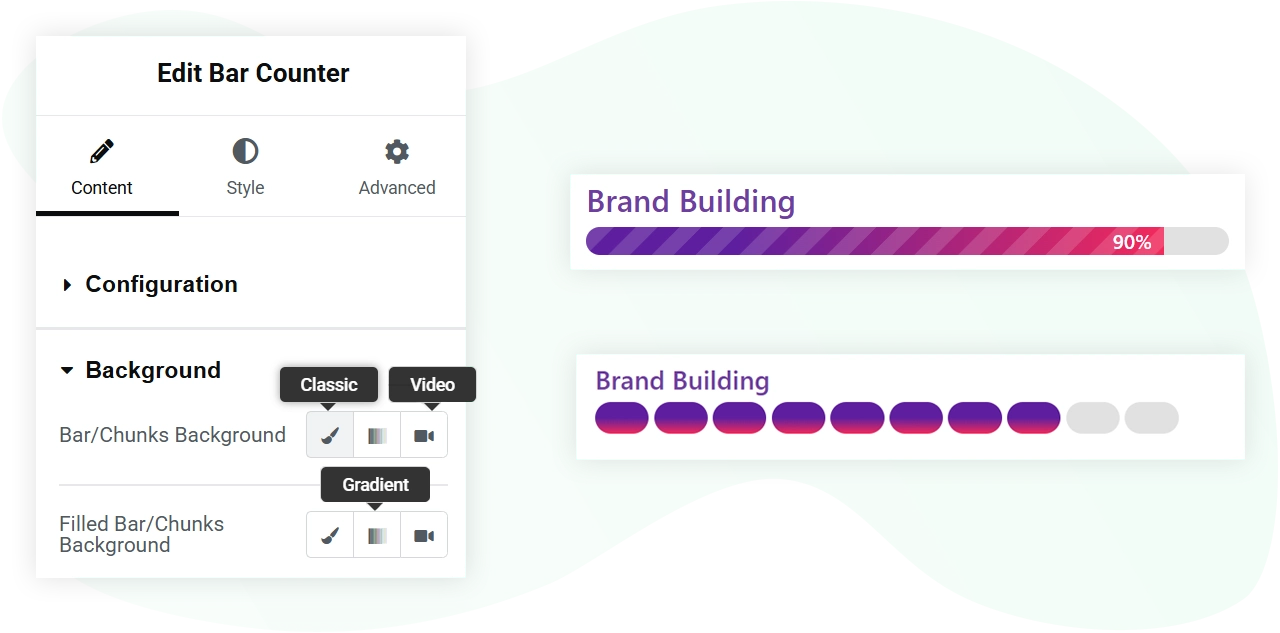Creative and Engaging Layouts for the Progress Bar Counter
The Bar Counter widget of WPMozo Addons for Elementor plugin comes with two different layouts to add progress bars on the website in a unique way. Layout 1 displays the progress bar by filling it. While Layout 2 makes the progress bar look split—multiple blocks of progress. This adds a very simplified and minimalistic look to the progress bar counter. So that users don’t find it overwhelming. But something they like to interact with.
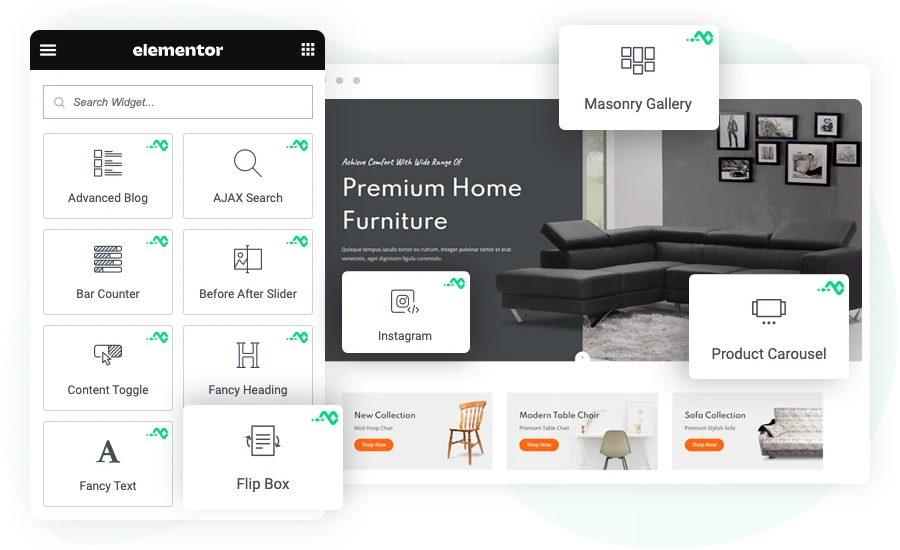
Display/Hide Empty Chunks on the Progress Bar
Want your progress bar to keep everything clear for website visitors? Then show the empty area to them. Using the Display Empty Bar/Chunks options in the widget, you can easily configure the progress bar to display the empty part of it. If you have enabled Layout 1, the widget will show the empty bar. If you have enabled Layout 2, it will display the empty chunks. Each layout has its own style to show the empty area of the progress bar. Plus, you can choose to adjust chunk size as well. The widget lets you customize its height and width by simply moving the slider.
Use Stripes for Better Engagement
With this progress bar widget for Elementor, you can capture your website visitors’ attention effectively. It allows you to display Stripes inside the bar that look engaging. Use a different color for the strips so that they stand out from the actual progress bar. In addition, to make the stripes even more engaging and creative, you can enable animation on them, making the progress bar look dynamic and beautiful.
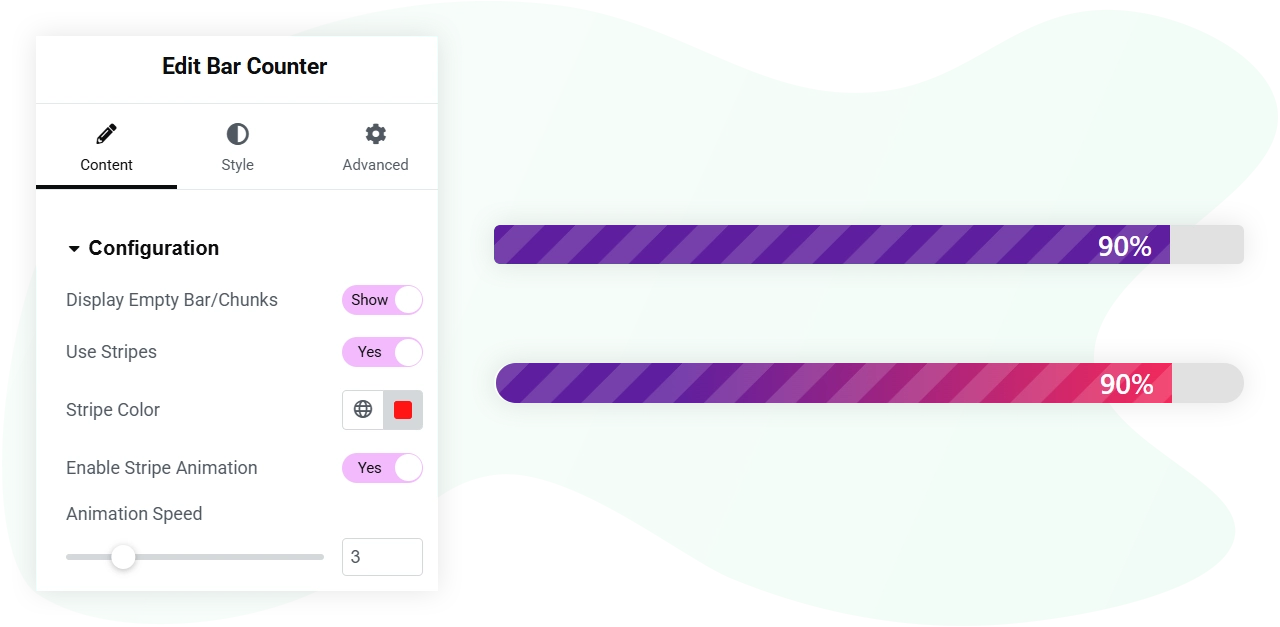
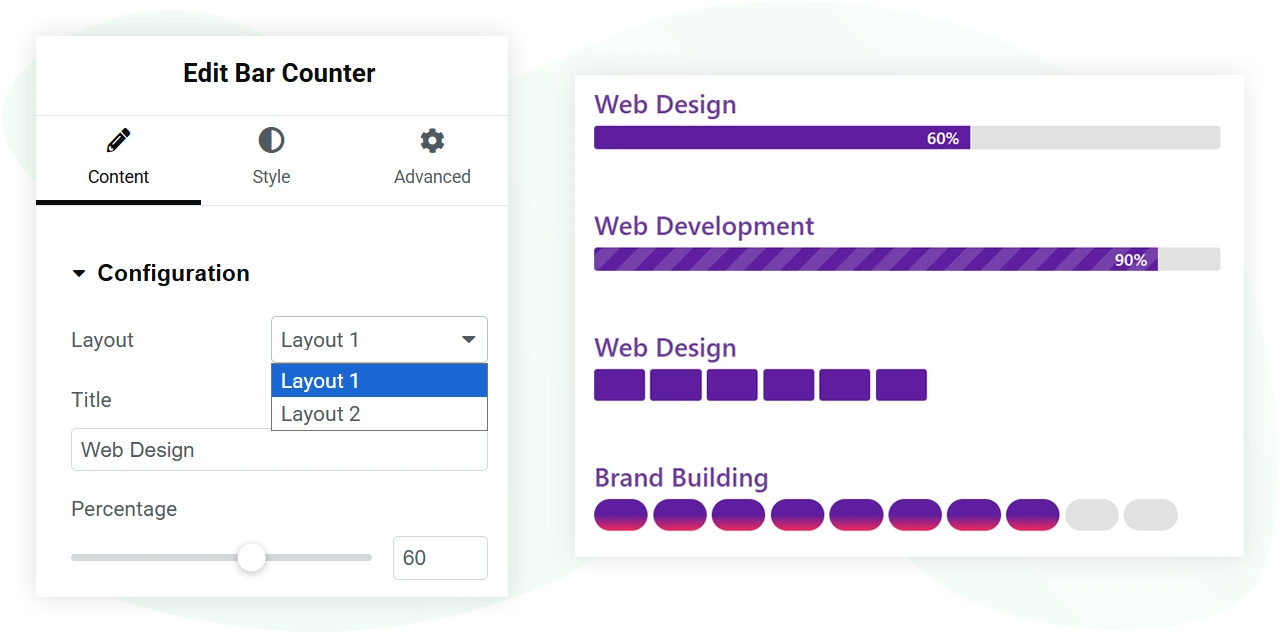
Display Bar Counter Title and Percentage
In addition to the progress bar counter looking visually appealing, add a title and percentage to give it a label of use. With a title and percentage, you make their placement identifiable. They won’t look like a distracting element; instead, a guiding one. For instance, using them to show results, performance, and skills. By adding a title and percentage, you make it clear why they are on the page. Furthermore, utilize the style options to customize heading level, color, typography, alignment, and more.
Use Color, Image, Gradient, Or Video for Bar/Chunks Background
Using the available options with the WPMozo Bar Counter widget, make your progress bar easy to distinguish. The background options you get with this Elementor widget allow you to customize both filled and empty chunks/bar separately. It lets you choose a different color, image, gradient, or video as the background for both. Hence, making the area of both filled and empty bars look completely different and easy to identify.